A PROACTIVE APPROACH TO MANAGED SERVICES
MANAGED IT SERVICE PROVIDER IN MISSOURI
Transform your approach to IT with an innovative managed services model, disaster recovery, and full cloud-based support.
SECURITY AND FLEXIBILITY
OUR INNOVATIVE MANAGED IT SERVICES
IMS Technology Group is known within Missouri and beyond for its expertise in managed IT services. We use a proactive managed services model to stay ahead of risks and provide services and support to prevent worst-case scenarios. We don’t just sell products or push our sales programs to your organization. Instead, we work as a technical support partner and solutions provider to help you maximize your tech capabilities. We provide IT support for central Missouri, including Mexico, MO, and the nearby communities of Montgomery City, Martinsburg, Laddonia, Paris, and Fulton. Wondering if we serve your area? Contact us to learn more about our managed IT services partnerships.
Network Security
Data Backup
Disaster Recovery
Cloud Computing
Remote Support
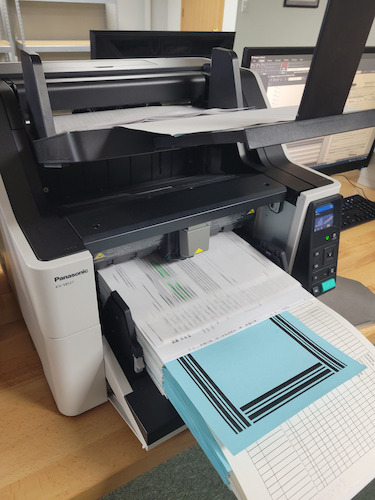
SERVICES AND SUPPORT
IMS TECHNOLOGY GROUP’S MANAGED IT SERVICES
IMS Technology Group offers comprehensive, full-service IT solutions that won’t leave you struggling for support. We educate and inform while we work to provide outstanding service. Our services include helping to maintain your servers, workstations, devices, tablets, computers, networks, firewalls, backups, and cloud-based data. We can upgrade your existing hardware, software, networks, and systems, or we can transition you to a new system with full support for the migration. We also handle disaster recovery, managed security, and other services. We consider ourselves IT educators, not salespeople, who are happy to consult, advise, install, set up, test, troubleshoot, and optimize your technology.
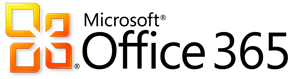


BENEFITS OF MANAGED IT SERVICES
When a service provider manages and maintains a customer's IT infrastructure and end-user systems, this is known as the managed services model. These systems are remotely controlled by the managed service provider (MSP), which employs tech experts to provide support. Depending on the firm's demands, managed services might be more or less comprehensive. Below are some of the biggest benefits of working with IMS Technology Group as your MSP.
- It's easy to scale up and grow
- Your costs and services are predictable
- Downtime is kept to an absolute minimum
- Your organization is more efficient and productive
- Security improves significantly
- Costs are lower and more controlled
- Experts are standing by to help you
- Your company is more tech-savvy and eco-friendly
When you work with an MSP, you can scale up or down as needed without worrying about managing the size or expertise of your IT team. Budget for costs more accurately because you’re working with a more predictable cost model. Downtime is minimized because your IMS Technology Group team always proactively identifies and addresses issues. Your employees and customers notice the difference in support because their devices and connections are always working smoothly. There’s no need to worry about data safety because you have security experts on the job. Managed services are also important to any plan to go paperless or work remotely because your MSP supports digital strategies.
INDUSTRIES WE SERVE
Retail/Small Businesses
Keep your business safe and productive with managed IT services.
Enterprise Businesses
We provide managed services for even the biggest enterprise companies.
Insurance Companies
Insurance carriers trust us for secure, proactive MSP services.
School Districts and Higher Education
Our MSP services support Missouri’s busy schools and universities.
Healthcare
We’re a HIPAA-compliant MSP for major healthcare organizations.
Local Government
Local government agencies and municipalities can rely on us for managed services.
